
The CUSTOMER enters his/her user ID and password. The CUSTOMER clicks the Log-in button on the Home Page. CUSTOMER is an authorised user the system displays the Personal Home Page to the CUSTOMER Post-condition: The CUSTOMER has been authorised to perform transactions. The system validates the log-in information against the ACCOUNT table in the database. The ACCOUNT and CUSTOMER tables are updated. Post-condition: The new CUSTOMER has registered. If yes, the system update the CUSTOMER’s record in the CUSTOMER and ACCOUNT tables in the database. The system checks that all of the required information were entered. The CUSTOMER enters all of the required information. The CUSTOMER clicks the REGISTER button on the Home Page. Actor/s: CUSTOMER Pre-condition: An unregistered CUSTOMER. Log-in A new CUSTOMER needs to first register into the system before performing any transaction.
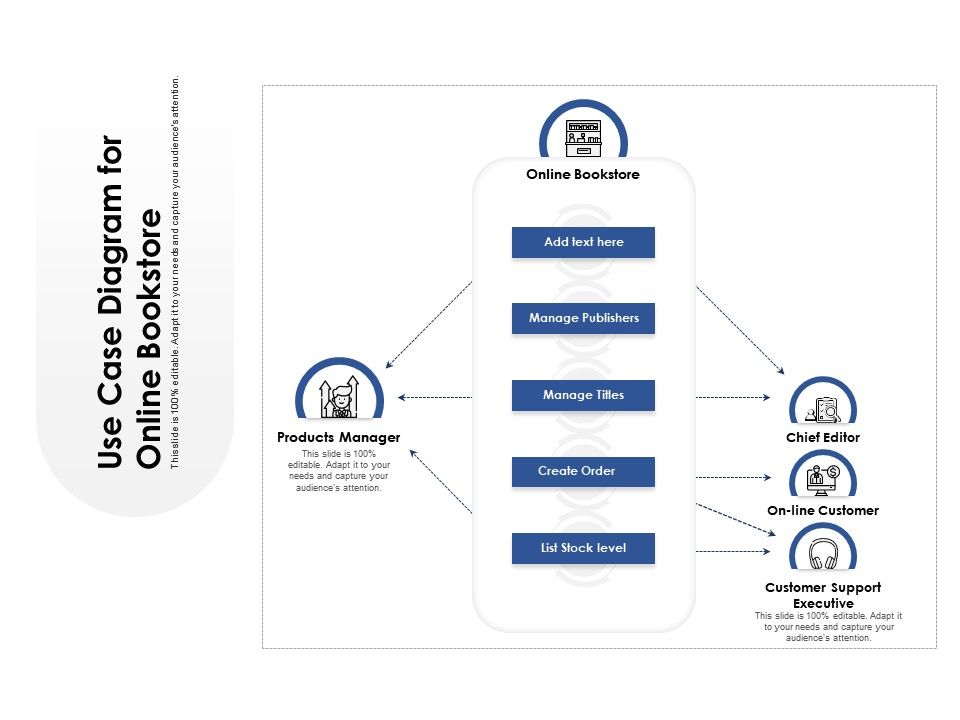
A CUSTOMER needs to log-in before performing any transaction Actor/s: CUSTOMER Pre-condition: A registered user.Register Order books Sell used books Review books Customer On-line Bookstore System Log-in > Check out > (CustID) Use Case Context Diagram.Post-condition: The CUSTOMER has been authorised to perform transactions.


 0 kommentar(er)
0 kommentar(er)
